Installing fonts for use in PSE is super easy...I hope you find this helpful :)
Download your new fonts into your font folder (the path is usually C:\WINDOWS\Fonts).
More than likely, you will be downloading a zipped file (.zip), so you'll need to unzip it to make the font available to use. To do so, you'll have to "find" the files, as they are not going to be visible in your font file.
1. Click on the "Start" button in the lower left corner of your screen
2. Click on "Search"
3. Click on "For Files or Folders"
4. In the "All or part of the file name" box, type *.zip (your computer will begin searching for files)
5. When your computer is done searching, you should see a list of files, by name. You want to unzip the files that, in the second column, show that they are indeed in the C:\Windows\Fonts folder.
6. Right click on the file folder you wish to unzip, and click on "Extract All". When it's done extracting, click on "Finish".
7. Repeat step six for all zipped folders that show in the C:\Windows\Fonts file.
8. When done unzipping, delete the zipped files.
9. You must then restart PSE, so that PSE may rebuild your files to include the new fonts.
Hope this helps!!
Tuesday, April 19, 2011
Saturday, March 26, 2011
Given the way life has been going lately, photo opportunities have been non-existent (or I've forgotten my camera!!). So I've been trying my hand at digital art journals....and it's admittedly been a bit of a struggle. My scrapbooking mentality could, for the most part, be likened to a phrase that was hammered into our heads at work: A place for everything and everything in its place. These art journals, I'm finding, are not like or about that at all. The messier and more random they are, the more visually interesting they become. I've found that I get to a certain place and then become stumped on how to keep going....so I just move on to the next one in hopes that repetition and studying others work will help me in my journey to learn this new to me art form. And yes...I realize some of these are strikingly similar to the BluntCard style. Totally intentional...I love BluntCard and perhaps they'll stumble upon my blog, see these, and offer me a lucrative deal to design them at home in my pajamas!!
So here's a second installment....again a warning that the content may be offensive to some, but it's my blog and as my curly squirrelly friend LO would say..."I do what I want".
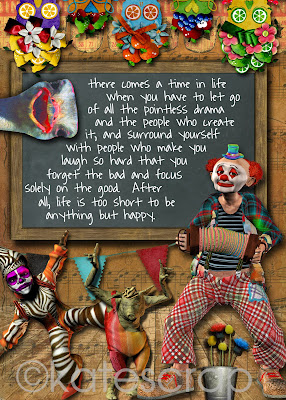
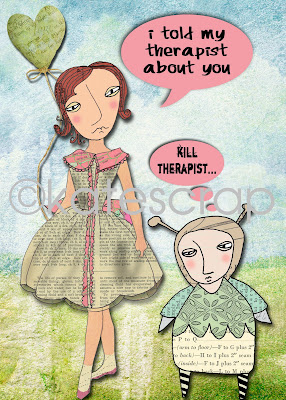
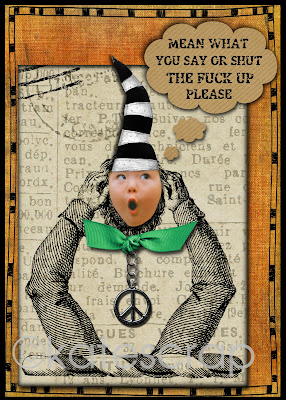
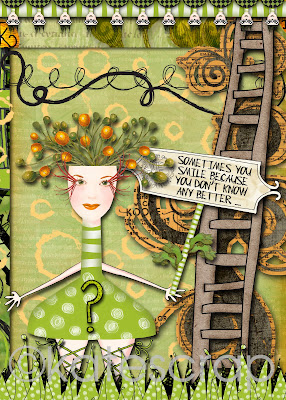
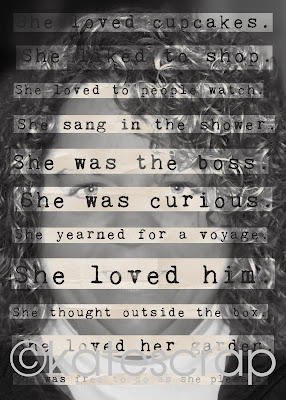
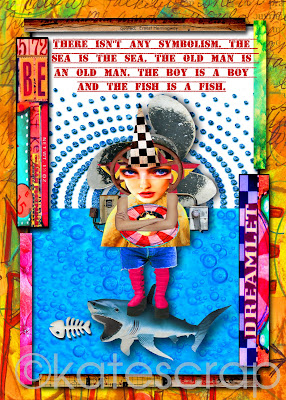

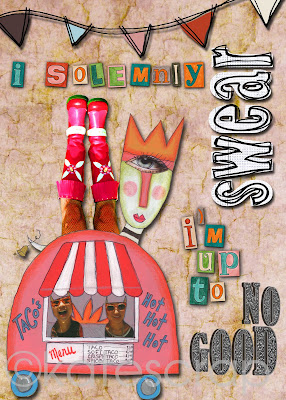
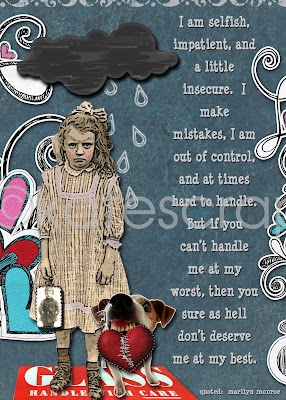
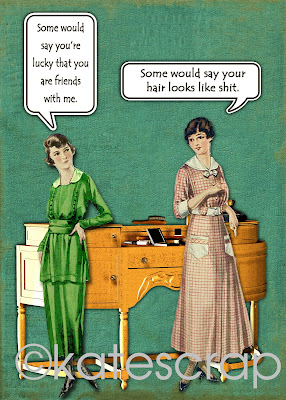
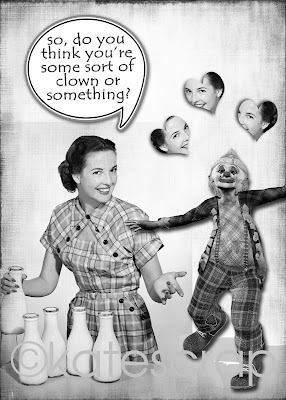
Credits...oh geez...forgot about that part! Will start in my next post...promise!!
So here's a second installment....again a warning that the content may be offensive to some, but it's my blog and as my curly squirrelly friend LO would say..."I do what I want".
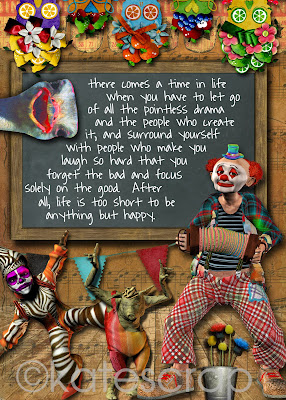
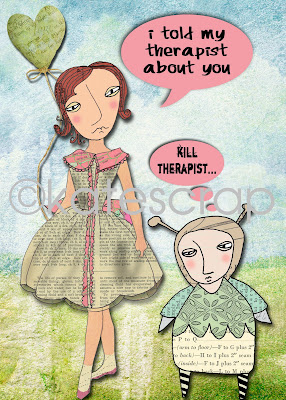
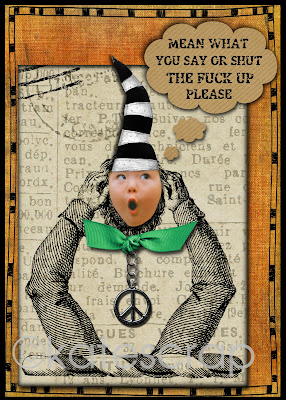
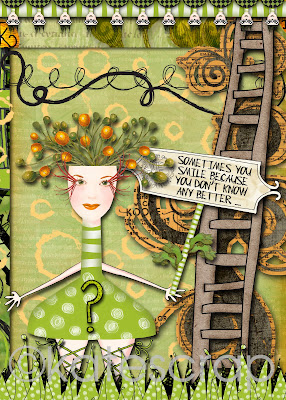
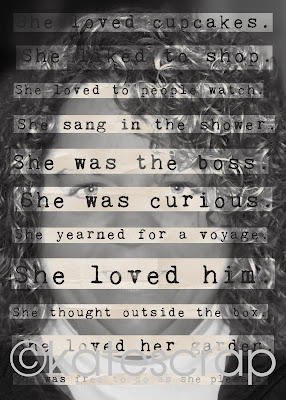
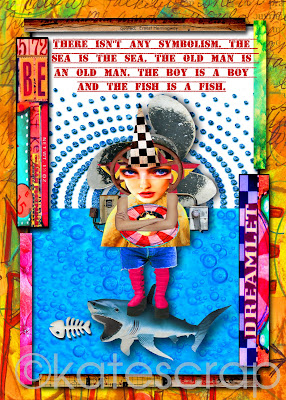

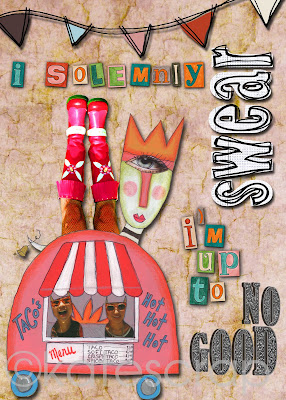
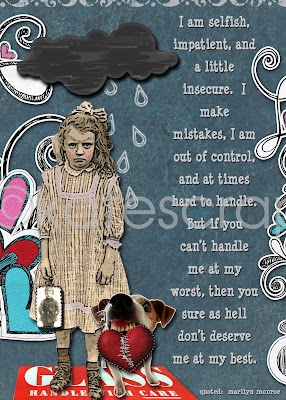
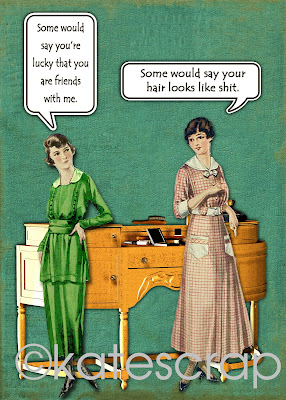
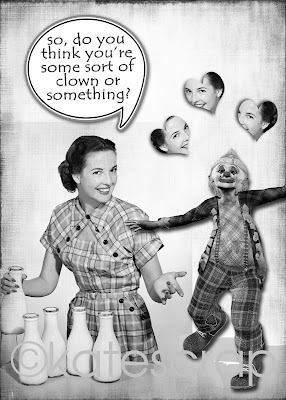
Credits...oh geez...forgot about that part! Will start in my next post...promise!!
Sunday, March 13, 2011
*warning* Some of what you are about to see contains language or images not appropriate of a lady. If you are easily offended...you may wish to exit now :)
Just some digital art journal collage pages I've been working on lately....they've all been fun to create, just not sure which style suits me more. So I'll keep creating, who knows where I'll end up!!
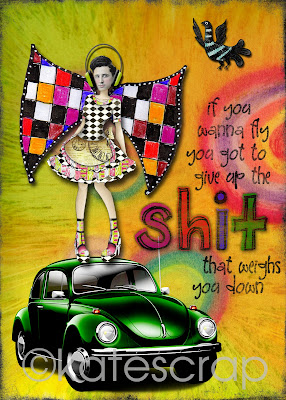
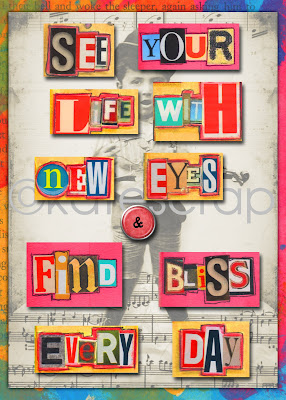

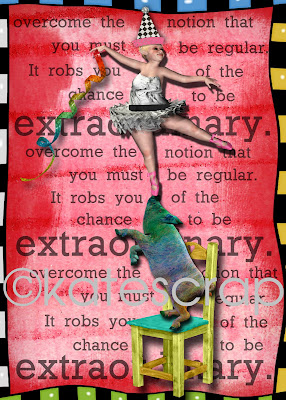
Just some digital art journal collage pages I've been working on lately....they've all been fun to create, just not sure which style suits me more. So I'll keep creating, who knows where I'll end up!!
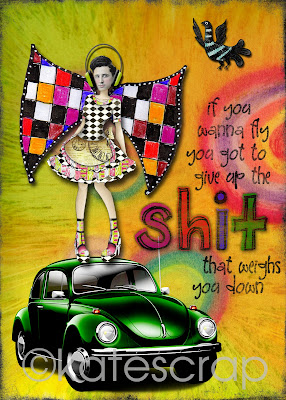
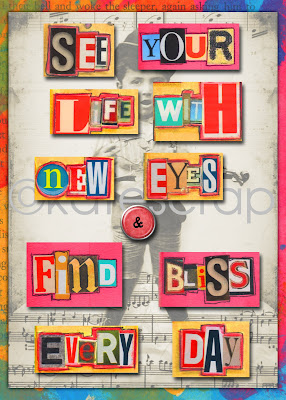

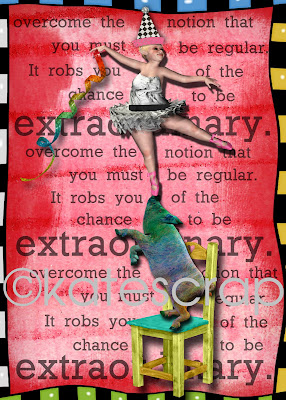
Subscribe to:
Posts (Atom)

